For most people in Canada, Facebook Marketplace is one of the first places they turn to when looking for a place to rent. The popular site is straightforward, easy to use, and has a huge audience of potential tenants, making it a great place for landlords looking to get their units rented quickly. Better yet, landlords can now take advantage of Facebook Marketplace’s popularity while still utilizing the safety and all-in-one convenience of liv.rent through built-in sharing. This guide will walk you through how to share your liv.rent listing to Facebook Marketplace in just a few clicks so you can find the perfect tenants fast.
Post unlimited listings for free
Do you need to advertise multiple rental listings? Look no further. Post as many listings as you want on liv.rent – all for free.
Why landlords should list on Facebook Marketplace
Is Facebook Marketplace an effective way to find a quality tenant? The answer to this depends on how you plan to use the platform. While Facebook Marketplace gives you exposure to a large audience of prospective tenants, it likely won’t produce quality leads at the same rate as a more comprehensive rental platform would.
While Facebook Marketplace and other platforms like Craigslist should be a part of almost every landlord’s marketing plan, it’s important not to rely solely on these platforms as they lack built-in verification and other safety features like tenant screening and digital contracts. Instead, landlords should utilize a “home base” system where they direct interested leads from these popular listing sites to a central platform where they can then follow up and do their due diligence.
Especially if you’re trying to get your listing rented in a hurry though, Facebook Marketplace is a great way to generate tons of leads quickly – so long as you have a system in place to sort through applications.
How to market your rental apartment listing
Marketing your rental unit is crucial to attract quality tenants. Especially when supply is outpacing demand, you want to make your unit stand out so it can help you get a trustworthy tenant who will pay their rent on time and not cause any damages or disturbances.
Here are some of the most common ways to market a rental listing:
- Online listing sites
- Social media, including Facebook, Instagram, YouTube, and more
- Putting a physical sign outside the location of your property
- Newspaper classified ads
Online listing sites and social media are simple ways to reach a wider audience for less.
The best way to market your rental listing
Landlords can follow this simple two-step process to
- Step one: Post your listing on liv.rent
- Step two: Share your listing to Facebook Marketplace with a link to your liv.rent posting
Since Facebook Marketplace is so popular among renters in particular, having an active listing on the site is a great way to expand your audience and get more applications. The second step, directing these applications to your liv.rent listing, is essential for streamlining your rental process and ensuring all your important communications take place in one secure location.
Directing tenants to your liv.rent listing has the added benefit of filtering out applicants who aren’t truly interested. Those renters who do choose to apply will be asked to verify their income, identity, and employment on liv.rent which serves as an added layer of protection against time-wasters and potential scammers.
Once you’ve received an application on liv.rent, you can also view a comprehensive report of that applicant’s reliability using the Trust Score tenant screening tool. This innovative feature combines Equifax® credit information, income & employment verification, rent-to-income ratio, a detailed risk assessment, and more into a single score to help you make more informed decisions on who you rent to.
Sharing your listing directly from liv.rent is the easiest way to create a Facebook Marketplace listing in just a few minutes.
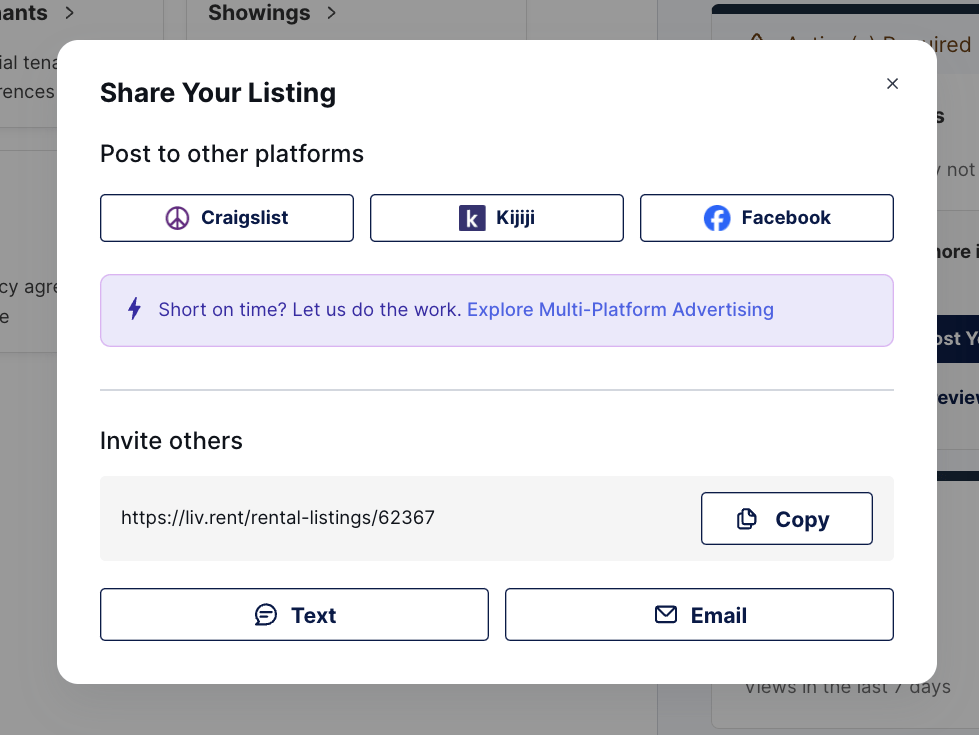
Once your listing is live on liv.rent, it only takes a few clicks to share it to multiple popular platforms. Here’s how:
- Navigate to your landlord dashboard on the left-hand side of the screen
- Click on the listing you’d like to share, then click “Share Listing” in the top-right corner
- Select “Facebook Marketplace” then follow the steps to copy your entire listing
- Click Download Listing Images to save all the images attached to your liv.rent listing
- Next, click Go to Facebook
- Add your pre-downloaded photos and paste in your listing description. Your description will be pre-formatted and contain a link to your liv.rent listing
- Copy the auto-generated heading from the description and paste it into the title field
- Fill in the remaining fields like address, postal code, and payment terms
- Double-check that everything looks correct and publish your listing
Watch a step-by-step tutorial on how to share your listing here:
How to manually create a Facebook Marketplace listing
Creating a Facebook Marketplace listing for your rental unit is actually a pretty straightforward, if not time-consuming, process. Since most people already have a Facebook account you can use to post, there’s no sign-up required and you can start making your listing in seconds.
- Navigate to Facebook Marketplace
- Select “Create Listing”
- Click “Homes for sale or rent” when prompted to choose the type of listing
- Fill out the listing template with applicable information
- Confirm the location of the unit on a map
- Upload images and videos
- Publish your listing and wait for it to be reviewed
This all looks simple, but can actually take quite a bit of time to master. Creating eye-catching listings isn’t easy, and may involve some trial & error as you figure out what to include in your description and which photos best represent your unit.
As you can tell, it’s much easier to create your listing once on liv.rent, then share it to multiple platforms using handy built-in tools.
What to include in a Facebook Marketplace listing
There are two portions of the listing where you should pay special attention:
- The posting title
- The posting body
Pro tip: When you share your listing from liv.rent, we provide a pre-formatted listing description that you can copy & paste directly into Facebook Marketplace to save time. No editing necessary!
Also, before you hit publish, don’t forget to check your work for inaccuracies, typos, or misspellings. Ask a friend to read your listing and posting in case they catch any errors.
1. Creating a title for your Facebook Marketplace Listing
The posting title is what people will see as they search through listings. It’s important that it’s eye-catching and enticing enough that people will click through to read the rest of your posting. Choose a good mix of identifiers and adjectives to clearly and accurately represent your unit.
For example, if you’re renting a unit in Vancouver, your listing title might look something like:
- 1 BR Olympic Village Condo w/Flex Space – City & Mountain Views
- 4 Bedroom 3 Bath House For Rent In East Vancouver Close To Skytrain
- 2 Bedroom/1 Bathroom Basement Suite For Rent In Dunbar
The same is true for Toronto listings or, indeed, postings in any city.
The cost of the unit will be shown in the listing, so there’s no need to repeat it in your title unless you feel like the cost is an exceptional selling point for your unit and you’d like to show how it’s priced competitively.
Putting “1-bedroom,” or “1BR” instead of “One-bedroom” can save you characters in your title, giving you more room to add additional information.
Is your rental priced competitively?
Find out with a free rent estimate. Our team of rental experts will calculate your unit’s true value based on your listing details & current market trends.
2. How to write a Facebook Marketplace listing description
The second step is your description. As you fill out the listing template, there are a number of fields to fill out by adjusting toggles and selecting from drop-down menus. But it’s the description where you have the most flexibility and potential to make your listing shine. Here are our top tips for making a killer description for your listing:
- A brief description of the unit including the number of bedrooms and bathrooms
- Highlight the amenities available in the unit, such as in-suite laundry, and the amenities available in the building, like a gym
- Describe the location of the unit and its proximity to community amenities, shopping centres, and nearby public transit options
- Communicate the move-in date
- If you allow pets, be sure to highlight that with a quick section as that’s a good selling point for renters
Pro tip: When you share your listing from liv.rent, we provide a pre-formatted listing description that you can copy & paste directly into Facebook Marketplace to save time. No editing necessary!
Ultimately, the content and style of a listing title and description are up to you. It’s our recommendation based on our extensive work with landlords and property managers that you opt for a clear, simple, and concise posting paired with professional-quality photos.
How to add photos to a Facebook Marketplace listing
Photos are an important part of any rental listing as they give renters a better idea of what your property looks like and the amount of space available. If you don’t have the budget or time to get professional photos taken, then your next best bet is to try to photograph your property as best as you can.
Here are some quick tips on how to get the best shots of your unit:
- Take pictures during the daytime only to maximize natural light
- Turn on all the lights
- Use a real camera, you can rent one or borrow from a friend if you don’t have one
- Use the rule of thirds to frame your shots
- Show off your unit realistically, highlighting its best features
Pro tip: Add a 3D virtual tour or video tour of your unit to your liv.rent listing — places with virtual and video tours get more engagement from renters from abroad preview your property.
After you’ve written and spell-checked your description, you’re able to upload your photos. The first image you choose will be the one that is visible to renters in a preview.
Additionally, having good quality photos offers a sense of legitimacy to your post which will help renters trust your listing more because there are fewer indications of it being a scam.
How to avoid rental scams on Facebook Marketplace
When you hear about scams on Facebook Marketplace and other listing sites, it’s generally renters getting scammed by fake listings. However, landlords and property managers can just as easily encounter potential rental scams.
Here are some common red flags to look for that could be linked to renters trying to scam landlords:
- Overpayment of rent
- Requests for rent overpayment or refund to be sent back by cashier’s cheque or wire transfer
- Rent payment prior to signing a contract or even a refusal to sign a contract
- Urgent demands for sensitive information
- Reportedly out-of-country renters who want to send money by wire transfer or cashier’s cheque
Luckily, if landlords and property managers have an extensive tenant screening process, then it should be fairly straightforward to weed out any would-be scammers from your pool of potential renters.
Another way to reduce your exposure to potentially fraudulent activity is by renting to a tenant who’s verified on liv.rent with an outstanding Trust Score because their identity and income have already been checked by our team.
Why landlords should use liv.rent
While Facebook Marketplace has clear benefits for landlords and property managers, modern landlords should seek out platforms and tools that automate the rental process from start to finish, helping you save time and maximize profit.
Your liv.rent listing can quickly & easily be shared to multiple channels including Facebook Marketplace, Craigslist, and Kijiji, allowing you to leverage these popular channels while still taking advantage of features like the Trust Score and built-in digital contracts and rent payments. Utilizing our two-step approach to marketing your listing, you can greatly increase your chances of finding the perfect tenant, all while cutting down on risk and time-consuming processes like sorting applications.
Landlords looking to take their renting to the next level can upgrade to liv.rent’s Growth Plan to maximize their listing’s exposure and access professional-level tools like the Trust Score for a low monthly rate. Designed to help growing landlords scale their property portfolios, the Growth Plan includes two Trust Score reports per month as well Automated Multi-Platform Advertising for up to two listings, where our team will share your listing to a variety of popular platforms and manage all inquiries.
Learn more and upgrade your landlord plan today at liv.rent/pricing.
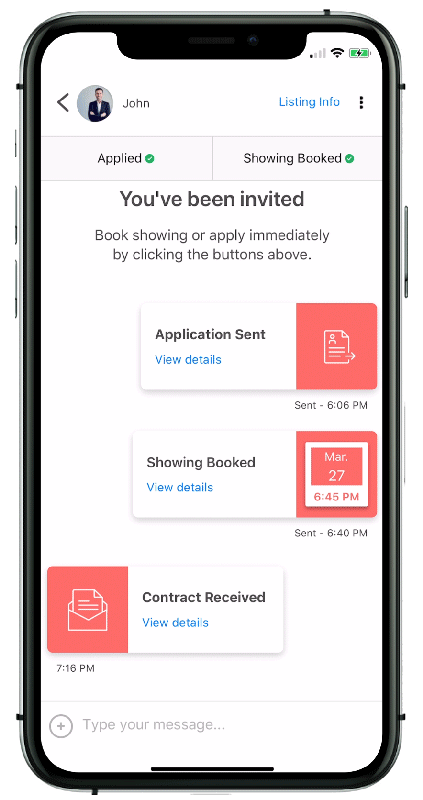
Rethink The Way You Rent
Not on liv.rent yet? Experience the ease of digital applications & contracts, verified tenants & landlords, virtual tours and more – all on one platform. Sign up for free or download the app.
Subscribe to receive the latest tenant & landlord tips and get notified about changes in the Canadian rental market.
>> Stay up-to-date on the average rent in Vancouver, Toronto and Montreal: Rent Reports.

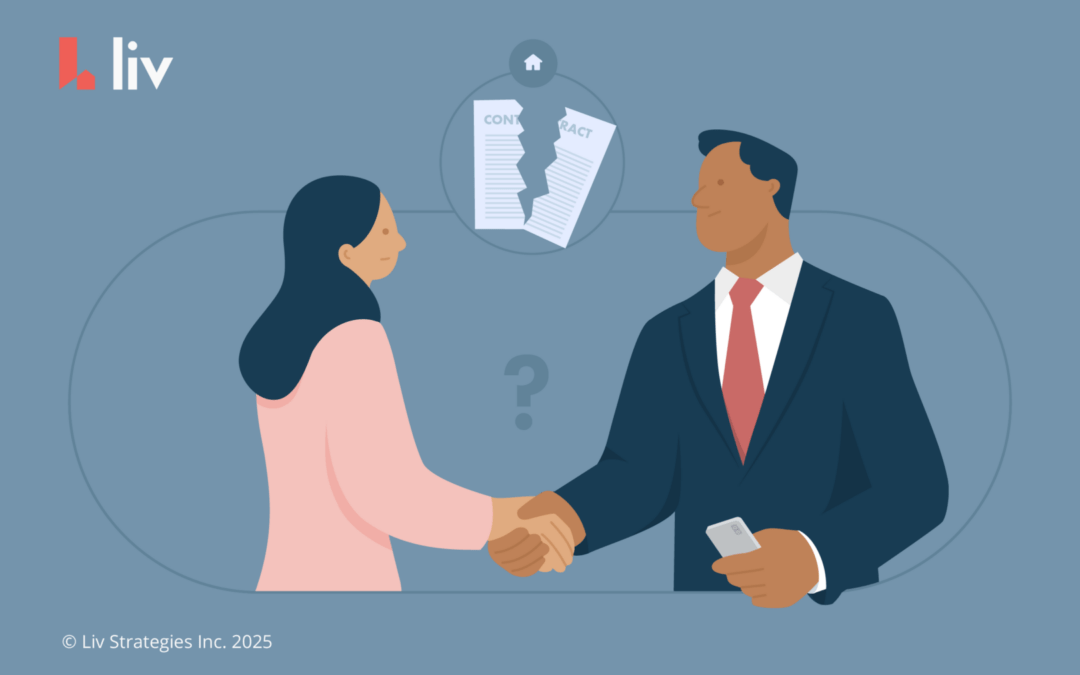
![Best Place To Live In Canada – Top 10 Cities [2025]](https://liv.rent/blog/wp-content/uploads/2025/04/2025.04.16-Good-Places-to-live-in-Canada_Canadas-Top-Rental-Websites-copy-1080x675.png)
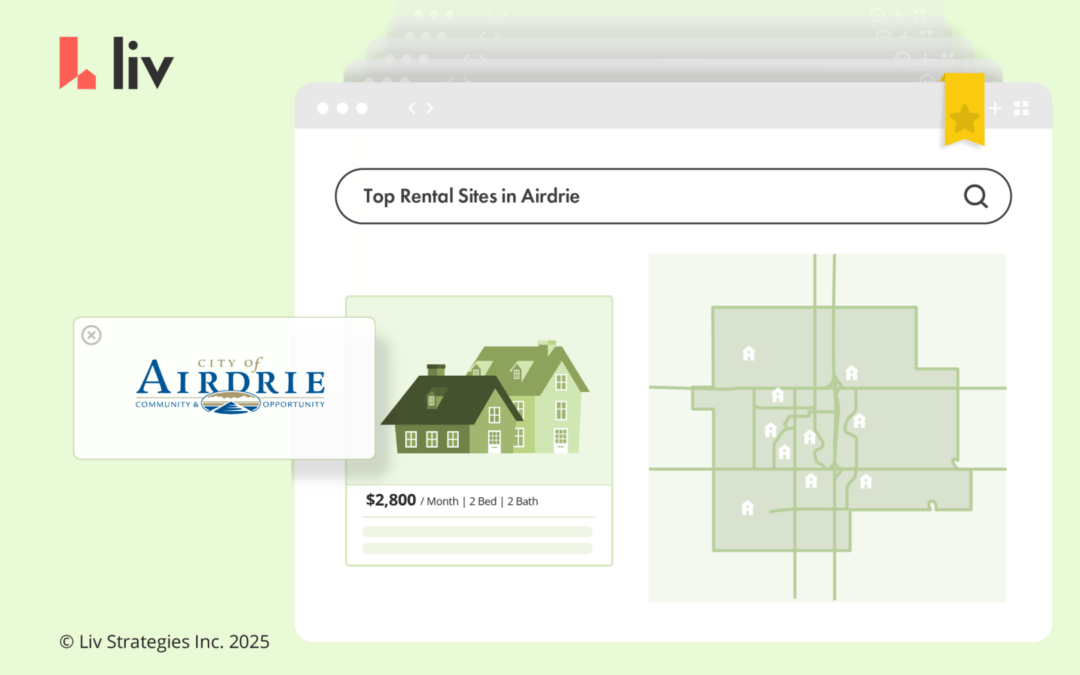
0 Comments