Ending a Tenancy on liv.rent
As a landlord, many months might go by without any contact with your tenant and usually this is a good thing. However, once or twice a year, depending on lease terms, you will need to reach out to your tenant to discuss the terms of the tenancy as the lease contract nears its end. In less common instances, you may want to end a tenancy early for various reasons.
Below we explain how to:
- End a tenancy (by landlord or tenant) using liv.rent
- Extend a tenancy using liv.rent
And remember, any past, current, and upcoming contracts signed on the liv.rent platform can be pulled up, shared, and exported in just a few clicks. This means you will have access to all of the necessary details in the palm of your hands, wherever you go.
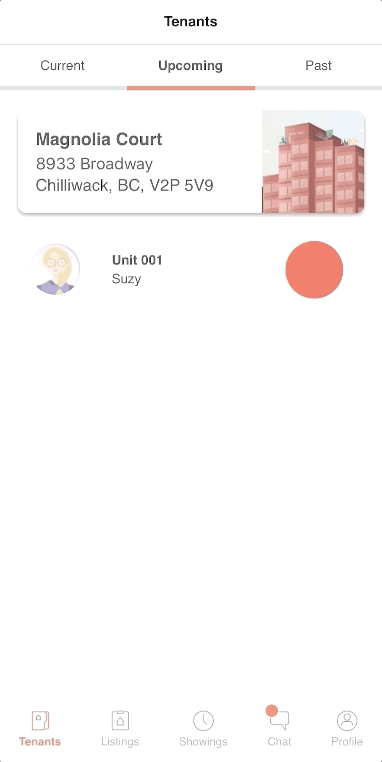
Ending a Tenancy
The only way a tenant will leave at the end of a fixed term is:
- You’ve indicated the requirement in the lease. In the app, when you sign a contract, you have to state what you want to happen once the lease ends: (1) keep it month-to-month OR (2) if they want the tenant to leave. No action is required in either of these cases (apart from the usual move-out documentation landlord might need i.e. condition inspection report).
- The tenant has initiated the departure by providing one month’s notice that they are vacating your property. In the app, they can send you a message to this end – see video below.
All of these details are available within the liv.rent app for landlords and tenants to review:
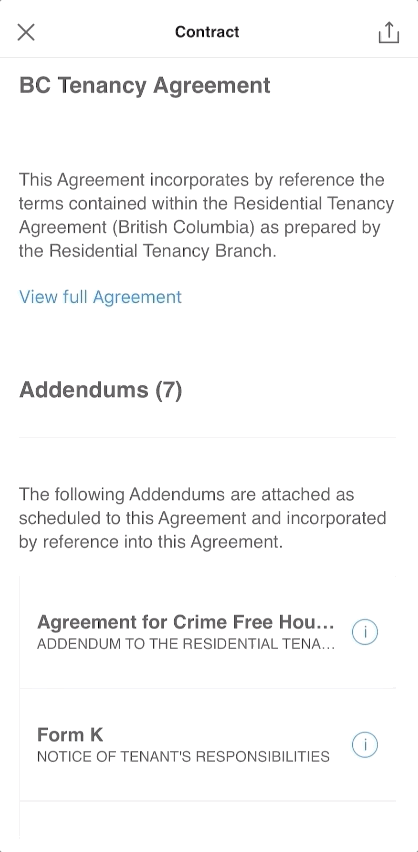
Ending a tenancy in App by Landlord
As a landlord, to end a tenancy you will need to go to the specific tenancy on the Tenant Dashboard and follow these steps:
Tenant Dashboard –> Select Tenancy–> Select Resources –> Choose End Tenancy –>Select End Tenancy Date

Tenants have 3 options to choose from once this has been sent:
(1) I do not want to end tenancy
(2) Agree to end tenancy
(3) Request Liv Support
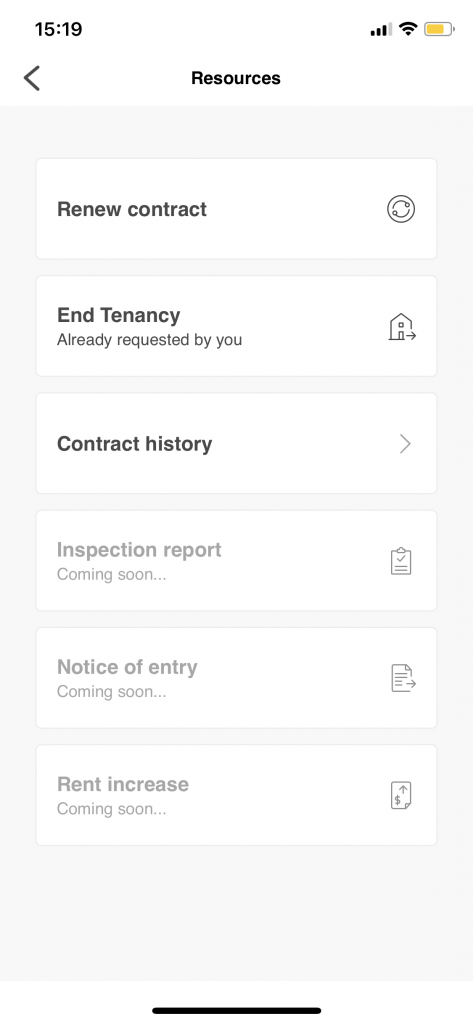
Ending a Tenancy in App by Tenant
To initiate the end of a tenancy, the tenant needs to go to the Rentals dashboard and follow these steps:
Rentals Dashboard –> Select Resources –> Select current rental –>Choose End Tenancy –> Select End Tenancy Date –> Provide Reason for ending tenancy

(RTA regulations may apply here)
Landlords have 3 options once this has been received:
(1) I do not want to end tenancy
(2) Agree to end tenancy
(3) Request Liv Support
| NOTE: All parties who have signed the contract need to agree with the End Tenancy. |
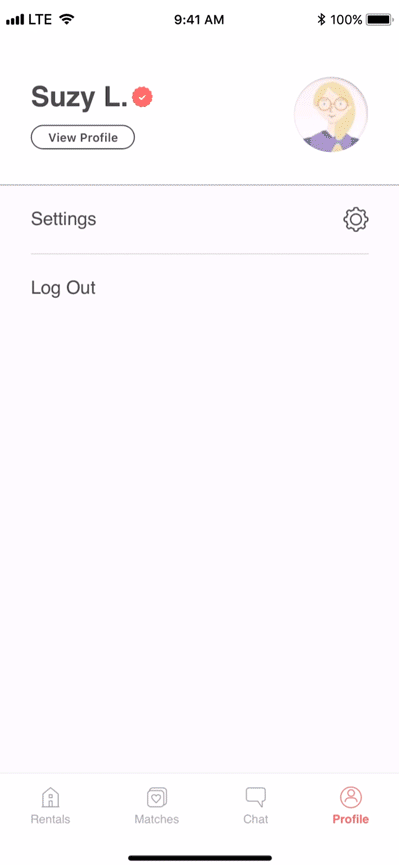
Extending a Tenancy
To extend a lease, as the landlord you will need to go to the Tenant Dashboard and follow these steps:
Tenant Dashboard –> Select Tenancy–> Select Resources –> Choose Renew Contract
The old lease is automatically replicated with revised dates (and any other changes landlord chooses to add) to make it the ‘new’ lease. Then it is sent to the existing tenant to review and approve (sign) and send back.
Tips for a First Time Landlord
Have some feedback for us? Any other features you want to see? Contact us via Live Chat during business hours or email us anytime!
Haven’t tried liv.rent yet? Click here to sign up now!
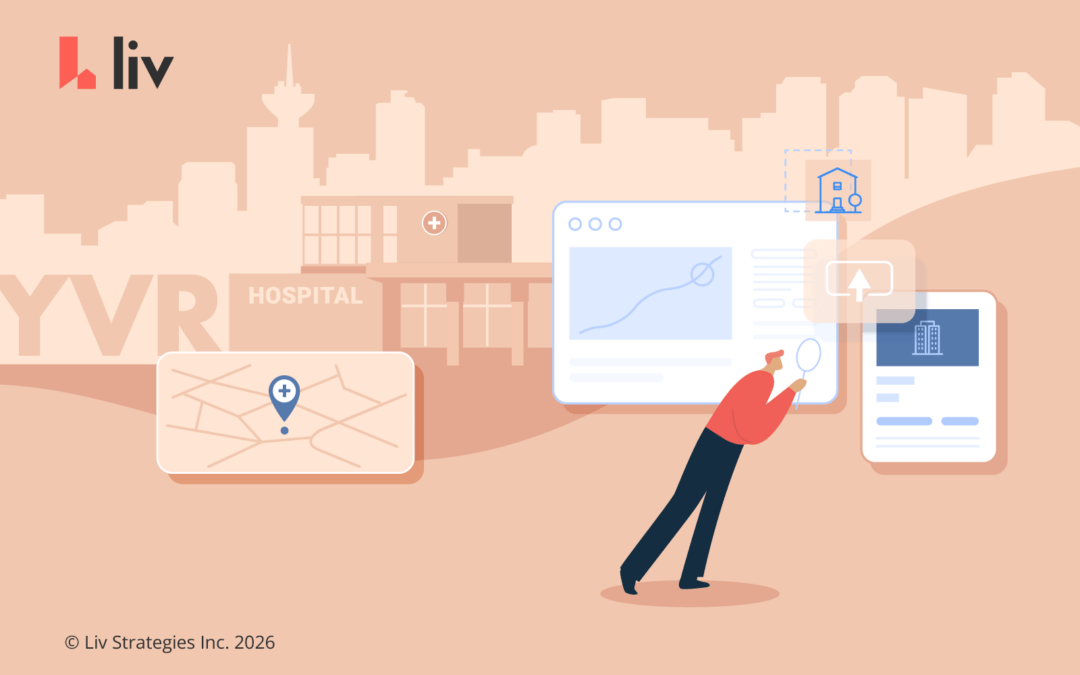


0 Comments