A major part of our ongoing efforts to keep both renters and landlords safe is our multi-layered verification processes for both users and listings. Rental scams have become increasingly commonplace as renting continues to move online, and liv.rent is proud to have established itself as Canada’s safest rental platform thanks to these strict, manual checks. At present, we review and approve every landlord and property manager profile and listing. Renters must also verify their profiles once they start applying to listings. This article provides a step-by-step tutorial on how both renters and landlords can verify their profiles and listings to get started on liv.rent.
Join Our Newsletter
For more info on rental laws and policies (e.g. eviction, lease agreements, repairs & maintenance), subscribe to get the latest news.
How to verify your renter profile
- Select “Begin verifying.”
- Select which country your government ID is from.
- Choose which type of identification document you would like to use to verify your identity.
- Click “Use your camera” to begin taking a photo of your ID. Select “Continue on another device” if you wish to take a photo another way.
- Take a photo of the front and back of your ID and click “Use this photo.”
- Verify your identity with a selfie photo by clicking “Get started.”
- Follow the prompts and move your head from left to right to capture your selfie photo.
- You’re done!
PRO TIP: While you don’t need to complete your profile to become verified, you will need to complete your profile in order to start applying to your favourite listings. To do so, you will need to upload evidence of employment and income. Valid proof includes bank statements, pay stubs, tax statements, and letters of employment.
How to verify your Landlord profile
Landlords can become ID verified through a similar process as renters, as shown below.
- Select “Begin verifying.”
- Select which country your government ID is from.
- Choose which type of identification document you would like to use to verify your identity.
- Click “Use your camera” to begin taking a photo of your ID. Select “Continue on another device” if you wish to take a photo another way.
- Take a photo of the front and back of your ID and click “Use this photo.”
- Verify your identity with a selfie photo by clicking “Get started.”
- Follow the prompts and move your head from left to right to capture your selfie photo.
- You’re done!
Landlords & Property Managers – How to verify your business license
For landlords and property managers looking to provide their Business license or Property Management license:
- Go to your profile and click “Edit”. Scroll to the “Verify Your Business License” section.
- Enter your Business License Number or Property Management License Number and submit.
- You are now a Business/Property Management License verified!
PRO TIP: All published listings with unverified profiles are hidden within a week, so make sure you verify your profile!
How to verify your listings
There are two options to verify listings. Any suspicious or duplicated listings are flagged and hidden until one of the following occurs:
Listings – Verify by Documents
- Choose the unit you’d like to verify.
- Select Verify Listing underneath the property icon on the top left of your screen.
- Select the method you wish to use to verify your listing – Verify by Proof document.
- A small dialog will appear asking you for permission to access your camera. Select OK.
- Upload or take a photo of your land title document and submit request for verification. Your request status will then change to pending approval.
- You will receive a notification from liv.rent once your property has been verified by one of our team members.
Listings – Verify by Mail
- Choose the unit you’d like to verify.
- Select Verify Listing underneath the property icon on the top left of your screen.
- Select the method you wish to use to verify your listing – Verify by Mail.
- Confirm the address of the property you wish to verified.
- A postcard with a unique code will be mailed to you (5-10 business days). Once you receive the postcard, enter the code.
- You will receive a notification from liv.rent once your property has been verified this way.
Why it’s important to get verified on liv.rent
Verifying your profile and listings is an essential part of your rental journey on liv.rent, for a variety of reasons. First and foremost, it’s essential to our mission of building a trusted community of landlords and renters. By ensuring that both parties, as well as listings, are verified in advance, we’re helping to reduce the risk of rental scams and helping to give our users peace of mind throughout the rental process.
Of course, trust is a two-way street. Renters on liv.rent have their own Trust Score, a feature that compiles information about their rental and financial history, so it’s important that landlords also demonstrate that both they and their rental property exist and are trustworthy.
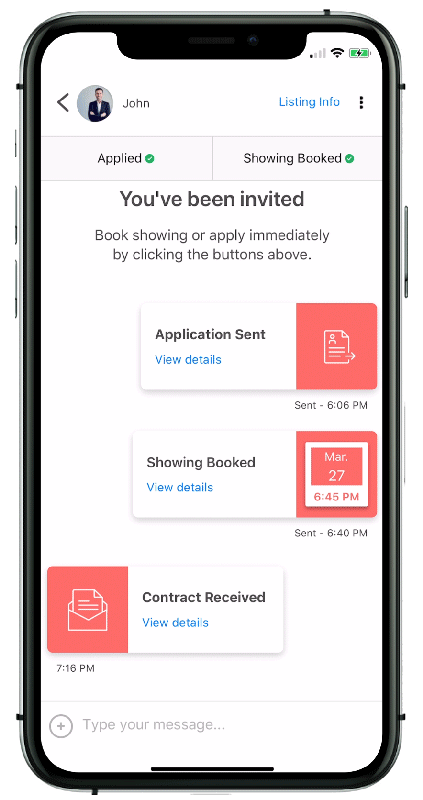
Rethink The Way You Rent
Not on liv.rent yet? Experience the ease of digital applications & contracts, verified tenants & landlords, virtual tours and more – all on one platform. Sign up for free or download the app.
Subscribe to receive the latest tenant & landlord tips and get notified about changes in the Canadian rental market.
>> Stay up-to-date on the average rent in Vancouver, Toronto and Montreal: Rent Reports.

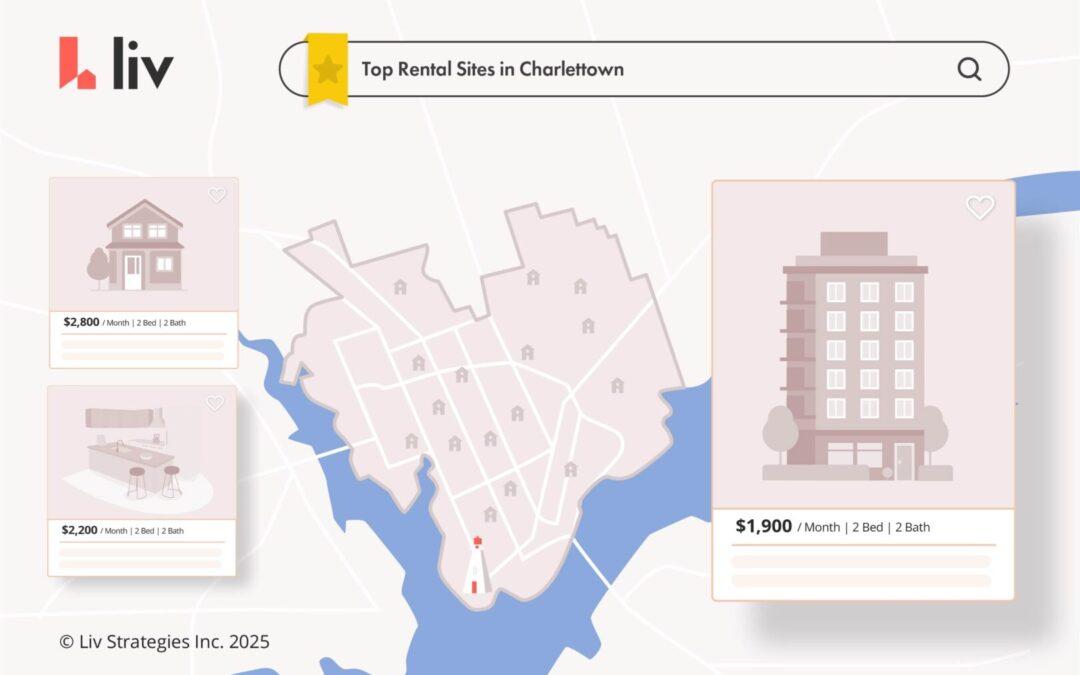

0 Comments